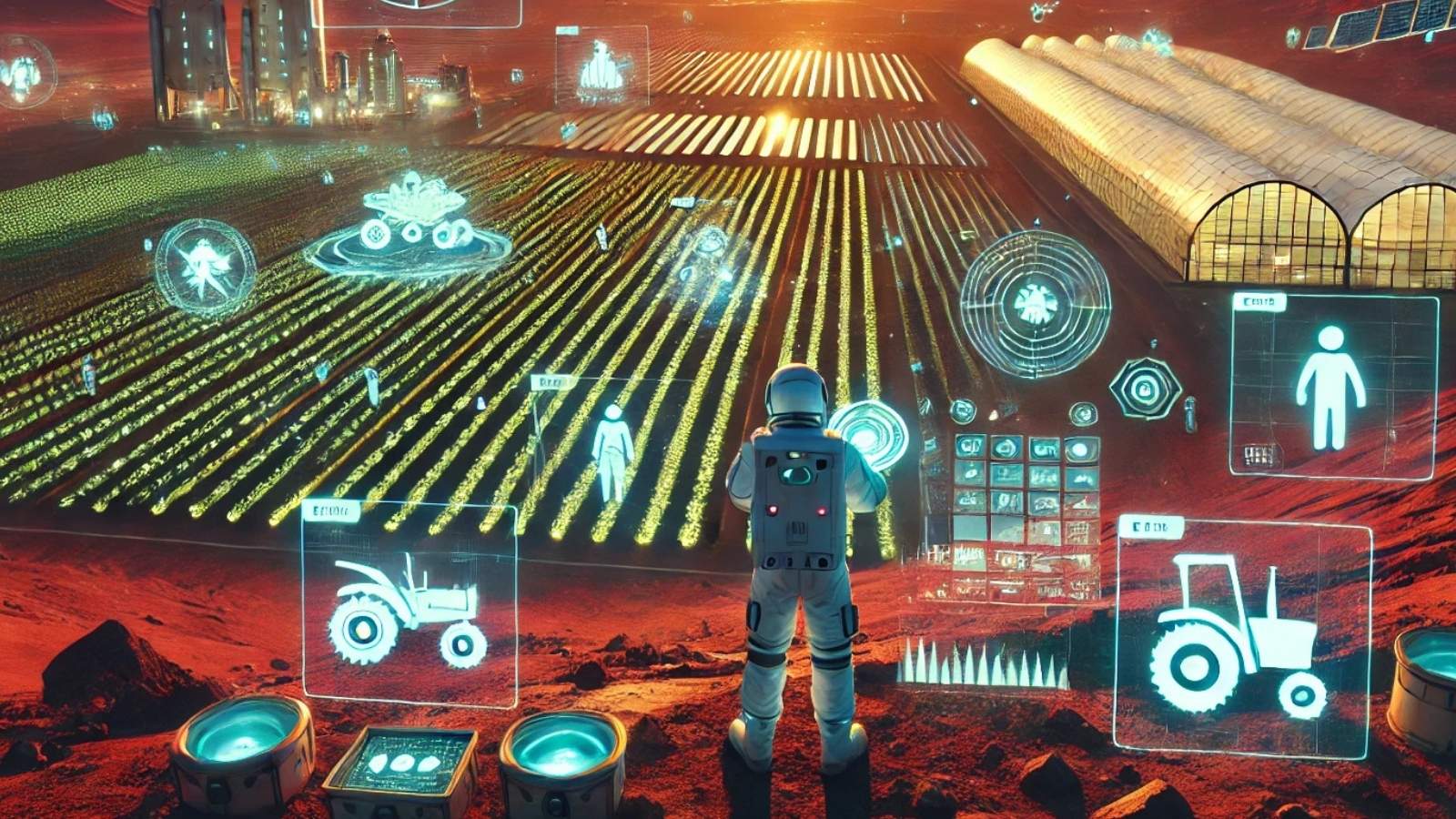Industry
Farms & Agriculture
Field work, crews, and equipment on one page you can actually use. For crop farms, orchards, vineyards, greenhouse blocks, and mixed operations in Canada and the U.S. You already run radios, spreadsheets, and a mix of apps. Field lists, spray plans, bin tickets, and repair notes end up everywhere. This is the layer that pulls tasks, people, machines, and proof together so you know what got done, where, and by whom.
Who this helps
- Row crop and specialty crop farms with rotating crews and seasonal peaks
- Orchards and vineyards tracking blocks, picks, and bin movements
- Greenhouse ops juggling zones, IPM, and harvest cycles
- Mixed farms with field work plus shop, irrigation, and yard logistics
- Growers who hire contractors and need clean payouts with proof
Problems we hear on farms
Plan vs day
- Field tasks live on a whiteboard; by afternoon the plan changed twice
- Spray logs in a binder; REI timers missed on busy days
- Irrigation starts late; valves not tied to a map
Proof & payouts
- Harvest bins/lugs not scanned consistently
- Contractor hours/acre sheets hard to verify
- Shop runs on memory; PM dates not visible
Records & audits
- Compliance rebuilt from texts and photos
- Traceability gaps from block → shipment
- Weather and label details missing later
What we build for farm teams
1) Field tasking with maps
- Block/field list with status, priority, due windows
- Work orders for tillage, planting, spraying, fertigation, scouting, mowing, harvest
- Map view with boundaries, rows/blocks, valves, hazards
- Checklists & rates per task (mix sheet, PHI, water/acre)
- Photos/notes from the field attached to the job
2) Crew & contractor app
- Start/stop, acres/rows, piecework, breaks
- QR/bin scans, load numbers, drop locations
- Safety prompts (PPE, REI, WPS) before restricted tasks
- Offline-first; supervisor reassign & approve
3) Spray & fert logs
- Products, lots, nozzles, rates, weather snapshot
- Buffer zones, wind checks, REI timers
- Mix sheets, signatures, label library
4) Harvest, bins & loads
- Bin/lug IDs with block, crew, time, weight class
- Loads with scale tickets and COA/temperature
- Cooling/packhouse intake & release
- Traceability block → bin → lot → shipment
5) Irrigation & fertigation
- Valve/zone schedules tied to pump capacity
- Fert recipes with EC/PH notes; alerts on trips
- Maintenance tasks for leaks/filters
6) Shop & equipment
- Units with hours, PM, and repair log
- Requests with photos and priority
- “Down / in progress / ready” board
7) Compliance
- GAP, HACCP, organic packs by date range
- Chemical inventory by location/lot
- Access logs on sensitive records
Building blocks (add as you go)
- Field task board + map
- Spray/fert module with labels and REI timers
- Crew/contractor app (piecework or hourly)
- Harvest/bin tracking and load tickets
- Irrigation schedules with zones and valves
- Shop PM and repair tickets
- Simple dashboards: acres completed, open work, upcoming REIs, units down
Under the hood: roles for owner/manager/crew, encryption in transit and at rest, audit logs, and data residency options for Canada and the U.S.
Plays well with your stack
Equipment, GPS, telemetry
- John Deere Operations Center
- Climate FieldView
- Trimble / AgLeader / CNH (where APIs exist)
- CSV/shape imports for boundaries
Weather & stations
- On-farm sensors where accessible
- Provider snapshots for spray logs
Storage & identity
- SharePoint, Google Drive, Box
- SSO if your org uses it
Back office
- Exports for payroll and contractor payouts
- Packhouse/TMS mapping for lot & bin IDs
Where an API is missing, we set a scheduled sync with field mapping, retries, and a visible error log. IDs for block/field, task, unit, bin, load, and contractor are consistent so names match across systems.
Results farms can expect
- Plan vs actualDay’s plan matches what happened by block and crew
- ComplianceSpray, fert, and REI rules followed without guesswork
- TraceabilityBins and loads tied to the right block and date
- Faster payoutsContractor proof on acres/bins/hours
- UptimePMs on time; less “down during weather windows”
- Audit readyRecords pull from the system, not someone’s phone
Typical starting points
Field board + crew app
One ranch or set of blocks with maps, tasks, and proof.
Spray logs
Labels, REI timers, weather snapshot, and sign-offs.
Harvest/bin scanning
Lot building, load tickets, and cooling/packhouse intake.
Pilot plan
Weeks 1–2
Pick one season-critical lane: spray logs, harvest/bin tracking, or crew jobs. Map blocks, units, products, and your current sheets. Sketch the screens you’ll actually use in the field.
Weeks 3–6/8
Build the first version. Load boundaries, products, crews, and units. Run it on one ranch or crew. Tune checklists and rates based on real days.
Week 8+
Roll to more blocks and crews. Add the next module—irrigation or shop—once the first is steady.
Security and privacy
- Roles for owner, manager, shop, and crew (scoped access)
- Encryption in transit and at rest
- Change history on spray logs, payouts, and inventory
- Data location options in Canada and the U.S.
- Offline-first mobile with controlled sync
Talk to a lead strategist
Send one lane that slips during the season—spray records, harvest bins, crew payouts, or PMs. We’ll map a first release that fits your blocks, crews, and gear, then put it in front of the people who use it every day.
farms and agriculture software, farm field tasking app, crew contractor app agriculture, spray logs REI PHI audit, fertigation scheduling,
harvest bin tracking QR, orchard vineyard block management, greenhouse IPM workflows, irrigation zone scheduling valves, farm shop PM maintenance,
traceability lot and shipment, GAP HACCP organic compliance packs, John Deere Operations Center integration, Climate FieldView integration,
Trimble AgLeader CNH, CSV shapefile boundaries, payroll contractor payouts agriculture, Canada US data residency, offline-first farm mobile app